Last Updated on February 22, 2025 by Deanne Robertson
Spotify is a music lover’s paradise, offering access to millions of songs, playlists, and podcasts. But for students, one common frustration is that Spotify is often blocked on school networks. Whether it’s due to school policies to prevent distractions, manage bandwidth, or block non-educational content, getting around these restrictions can seem like a challenge.
Luckily, there are simple and effective ways to bypass these blocks and enjoy your favorite tunes during study breaks or downtime. In this guide, we’ll show you how to enjoy Spotify at school in 2025, even when it’s restricted, using various methods such as google chrome VPN, proxies, and more.
Why Is Spotify Blocked in Schools?
Before we dive into how to unblock Spotify, let’s first understand why many schools restrict access to it:
- Distraction: Schools often block Spotify to prevent students from getting distracted by music during study hours. They want students to focus on their assignments rather than jamming out.
- Bandwidth Management: Streaming music takes up a lot of bandwidth. Since many students are online at the same time, schools block Spotify to ensure that the network can be used efficiently for educational purposes.
- Content Regulation: Some schools block Spotify to prevent access to explicit or non-educational content, ensuring students only visit sites that comply with the institution’s rules.
Although these reasons make sense from the school’s perspective, it can be a bummer for students who just want to listen to music during their breaks or while studying. Fortunately, there are ways to bypass these restrictions and enjoy uninterrupted music.
1. Unblocking Spotify with a Free VPN Extension for Google Chrome
One of the easiest and most effective ways to bypass school restrictions and access Spotify is by using a VPN extension in Google Chrome. A VPN (Virtual Private Network) works by hiding your real IP address and allowing you to access websites as if you’re browsing from a different location. This can help you easily unblock Spotify and keep your online activities private.
How to Set Up a Free VPN Extension for Google Chrome:
- Choose a Reliable Google Chrome VPN: Look for VPN extensions that are fast, secure, and free. A great option is X-VPN, as a free vpn extension, it’s user-friendly and doesn’t require registration.
- Install the VPN Extension: Visit the Chrome Web Store, search for the VPN extension, and click “Add to Chrome.” After installation, the VPN icon will appear at the top right corner of your browser.
- Connect to a Server: Open the VPN extension and choose a server location. Opt for a server in a country where Spotify isn’t blocked. This will let you bypass restrictions at your school.
- Start Streaming on Spotify: Once the VPN is connected, simply open Spotify in your browser or app and start enjoying your music without restrictions!
Why X-VPN Is a Great Choice:
X-VPN offers several features that make it ideal for unblocking Spotify:
- No Registration Needed: You don’t have to sign up or create an account to use X-VPN’s free version. This makes it quick and easy to start using the VPN.
- Military-Grade AES-256 Encryption: X-VPN ensures that your online activities are secure with AES-256 encryption, a high standard of security used by professionals worldwide.
- No-Log Policy: X-VPN doesn’t track your online activities, which means your browsing and streaming remain private.
- Unlimited Data: Unlike other free VPNs that limit data usage, X-VPN provides unlimited data, so you can stream Spotify for hours without worrying about data caps.
Using X-VPN is a simple and secure way to access Spotify while protecting your privacy and ensuring smooth streaming.
A Google Chrome VPN not only helps unblock Spotify but also encrypts your connection and ensures your privacy, so you can surf the web securely.
2. Bypass Spotify Restrictions Using Proxy Servers on Chrome
Another option is to use proxy servers. A proxy server acts as a gateway between your device and the internet, allowing you to bypass school restrictions.

While it doesn’t offer the same level of security as a VPN, it can be an easy way to access Spotify if you’re in a pinch.
How to Use a Proxy Server on Chrome:
- Choose a Proxy Service: There are free and paid proxy services available, but be cautious as some free ones may compromise your privacy. X-VPN also provides a proxy service.
- Set Up the Proxy on Google Chrome: Go to “Settings” > “Advanced” > “System” > “Open proxy settings” in Chrome and configure the proxy server details.
- Access Spotify: Once the proxy is set up, visit the Spotify website or open the app, and you should be able to stream music freely.
While proxies are a quick solution, they don’t encrypt your data like VPNs, so they may not be the best option for privacy-conscious users.
3. Changing DNS Settings to Unblock Spotify on Google Chrome
If your school uses a DNS-based filtering system, you can try changing your DNS settings to bypass Spotify blocks. This method involves switching to a public DNS service, which can help you access restricted websites.
How to Change Your DNS Settings:
- Go to Network Settings: Open your device’s network settings and select your Wi-Fi connection.
- Modify DNS Settings: Change the DNS to one of the following:
- Google DNS:
- Preferred DNS: 8.8.8.8
- Alternate DNS: 8.8.4.4
- Cloudflare DNS:
- Preferred DNS: 1.1.1.1
- Alternate DNS: 1.0.0.1
- Cloudflare DNS:
- Google DNS:
- Restart Your Connection: Save the settings and restart your connection. Once the new DNS settings are active, try accessing Spotify.
Changing DNS is a simple and quick method, but it might not always work if your school uses advanced filtering techniques.
4. Access Spotify’s Web Player to Stream Music at School
If you’re unable to download or use apps, you can try using Spotify’s web player. This is a good option if the school network allows access to websites but blocks apps like Spotify.
How to Use Spotify’s Web Player:
- Open a Web Browser: Launch Google Chrome and visit the Spotify Web Player.
- Log In: Enter your Spotify credentials and start listening to your favorite tracks.
- Troubleshooting: If the web player is blocked too, try using a VPN or proxy to bypass the restrictions.
The web player is a hassle-free option if the app is restricted but the site is still accessible.
5. How Offline Mode Lets You Listen to Spotify Without Wi-Fi
When all else fails, offline mode is a lifesaver. Spotify lets you download playlists and albums to listen offline. This method doesn’t require any internet connection, so it’s perfect if you’re in an area where Spotify is blocked or if you don’t have access to Wi-Fi.
How to Use Spotify’s Offline Mode:
- Download Music: Open Spotify and download your favorite playlists or albums while connected to Wi-Fi.
- Switch to Offline Mode: In Spotify’s settings, enable offline mode so you can listen to your downloaded music without needing an internet connection.
- Enjoy Music Anytime: Whether you’re on a school network or traveling, offline mode lets you listen to your music without restrictions.
Offline mode is a reliable and data-saving option when you can’t access Spotify online.
Conclusion: Unlock Spotify Today—Choose Your Best Option
If you’re tired of being unable to listen to Spotify at school, these methods will help you get back to enjoying your favorite music in 2025. Whether you choose to use a free VPN extension, proxy server, or offline mode, there’s a solution for everyone.
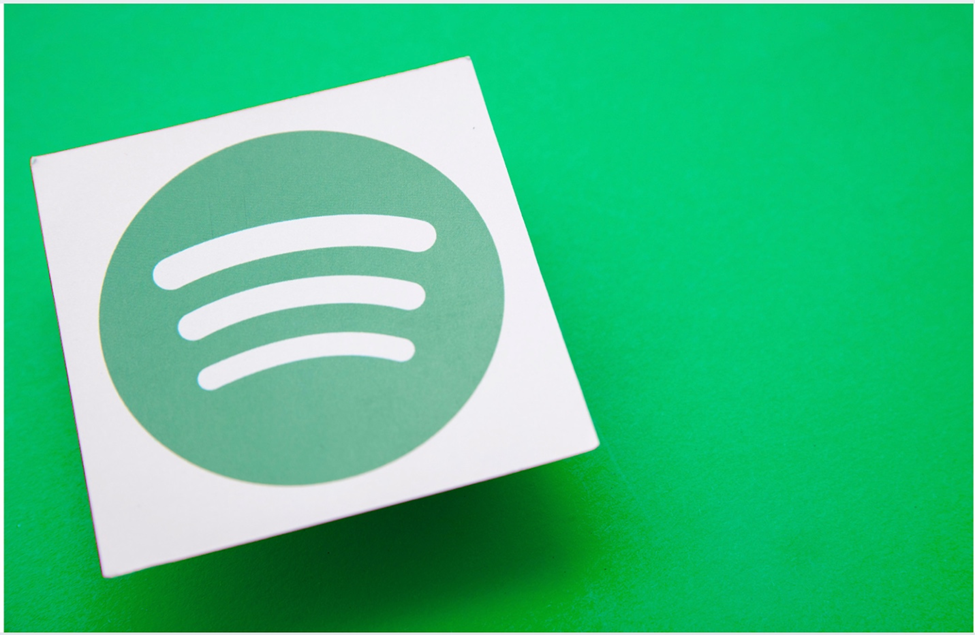
For the easiest and most secure way to unblock Spotify, we recommend using X-VPN. It’s free, easy to use, and offers excellent features like military-grade AES-256 encryption, no-log policies, unlimited data, and automatic server connections.
Don’t let school restrictions keep you from your music. Try these methods and enjoy uninterrupted streaming today!
FAQ: Is It Safe to Use a VPN or Proxy for Spotify at School?
Q: Is it legal to unblock Spotify at school?
A: It depends on your school’s policies. Using a VPN or proxy may violate school rules, so be sure to check your school’s internet usage policy before proceeding.
Q: Which VPN should I use to unblock Spotify at school?
A: X-VPN is an excellent choice for unblocking Spotify—it’s free, easy to use, and ensures that your data is secure.



