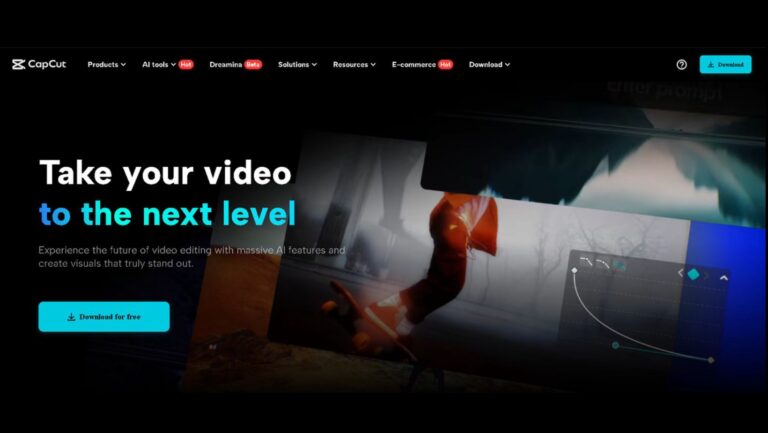Last Updated on May 6, 2025 by Deanne Robertson
Ideas are everywhere to create stunning content and engage your audience’s attention. But ideas alone are not enough — how you present them makes a big difference. If you love creating content, are a small business owner, a student, or someone who loves sharing creativity, turning your ideas into stunning visuals can make you stand out. With tools like CapCut Desktop Video Editor, it’s now easier than ever to bring your vision to life, even without professional editing skills.
Let’s explore why stunning visuals matter, how to create them using CapCut, how powerful videos can impact your projects, and how to use CapCut Desktop Video Editor AI tools, such as AI Video Generator, to create amazing visuals.
Why Stunning Visuals Matter
First impressions are everything. Whether it’s a social media post, a business presentation, or a personal project, your audience forms an opinion in just a few seconds. People might scroll away or lose interest if your visuals are dull or messy.
Stunning visuals grab attention, build trust, and make your message unforgettable. They show that you care about quality and put thought into your work. Good visuals can:
- Increase engagement: Bright, clean, dynamic visuals keep people watching and interacting.
- Strengthen your message: A well-made video can say more than a thousand words.
- Boost your credibility: Professional-looking videos make you seem more trustworthy and serious.
In short, better visuals = better results.
How to Use CapCut Desktop Video Editor to Turn Your Ideas into Stunning Visuals
CapCut Desktop Video Editor makes professional editing simple and fun, even for beginners. Here’s a quick 3-step guide to get you started:
Step 1: Import and Organize Your Materials
After installing and opening CapCut Desktop Video Editor, click “Create Project” to start. Drag your videos, images, music, or text ideas into the media library to import them.
You can organize your files neatly in folders inside the project, which helps when working with multiple clips. Start by choosing a video size that matches your goal (like 16:9 for YouTube, 9:16 for TikTok, or 1:1 for Instagram).
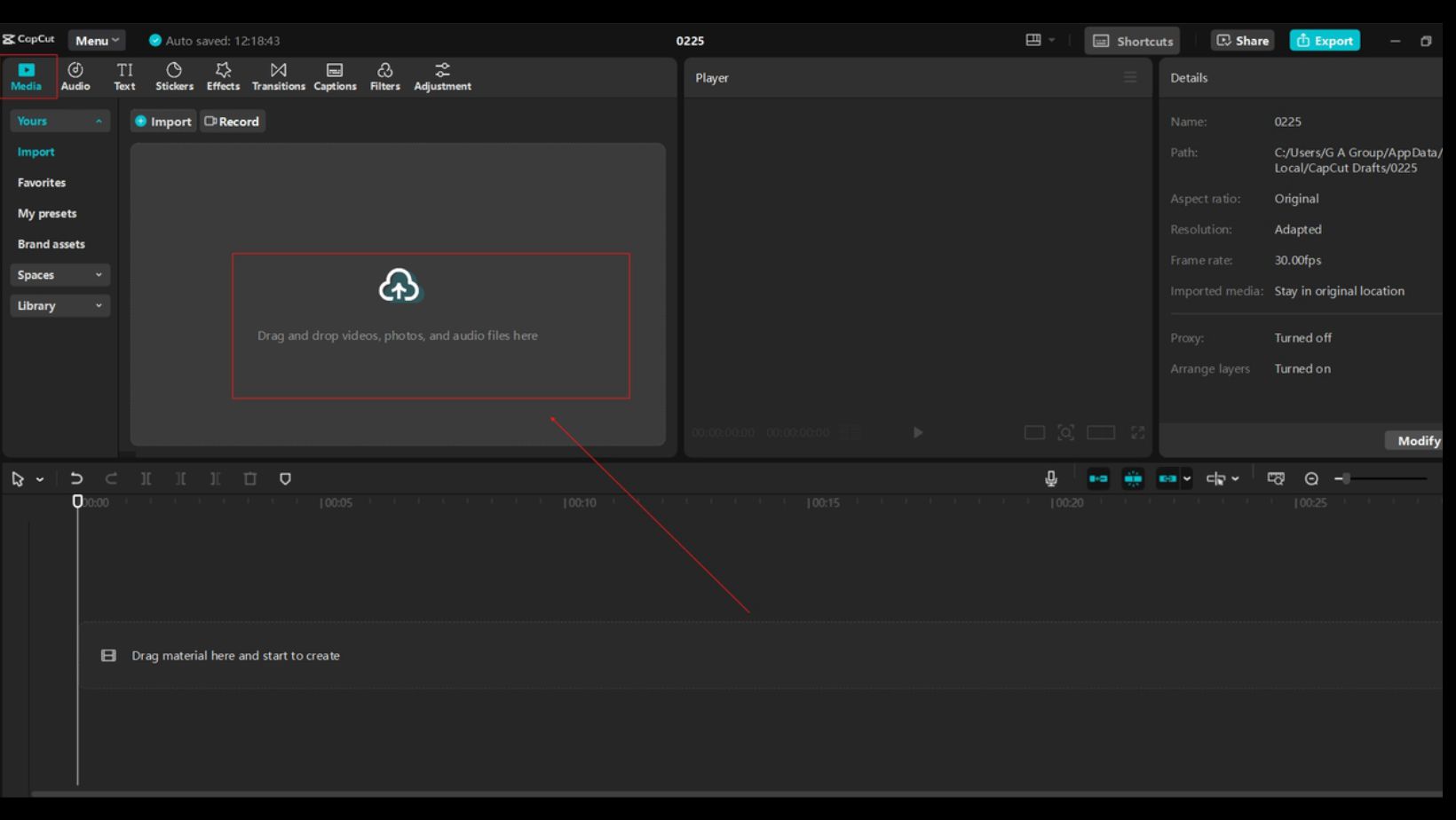
Step 2: Edit with Creative Tools
Once your materials are in, it’s time to edit!
CapCut Desktop Video Editor offers a range of creative tools like:
- Cut, trim, and split clips easily on the timeline.
- Apply filters and color adjustments to make your visuals pop.
- Add animated text and stickers to keep things fun and lively.
- Change voice by using Voice Changer to add magic to your video.
- Use transitions to move smoothly between scenes.
- Layer effects like glows, glitch effects, or 3D zooms for extra impact.
You can also explore CapCut’s AI features, like text to speech or smart cutout tools, to save time and polish your video even more. Keep the pace lively! Shorter, punchier cuts often feel more exciting to viewers.
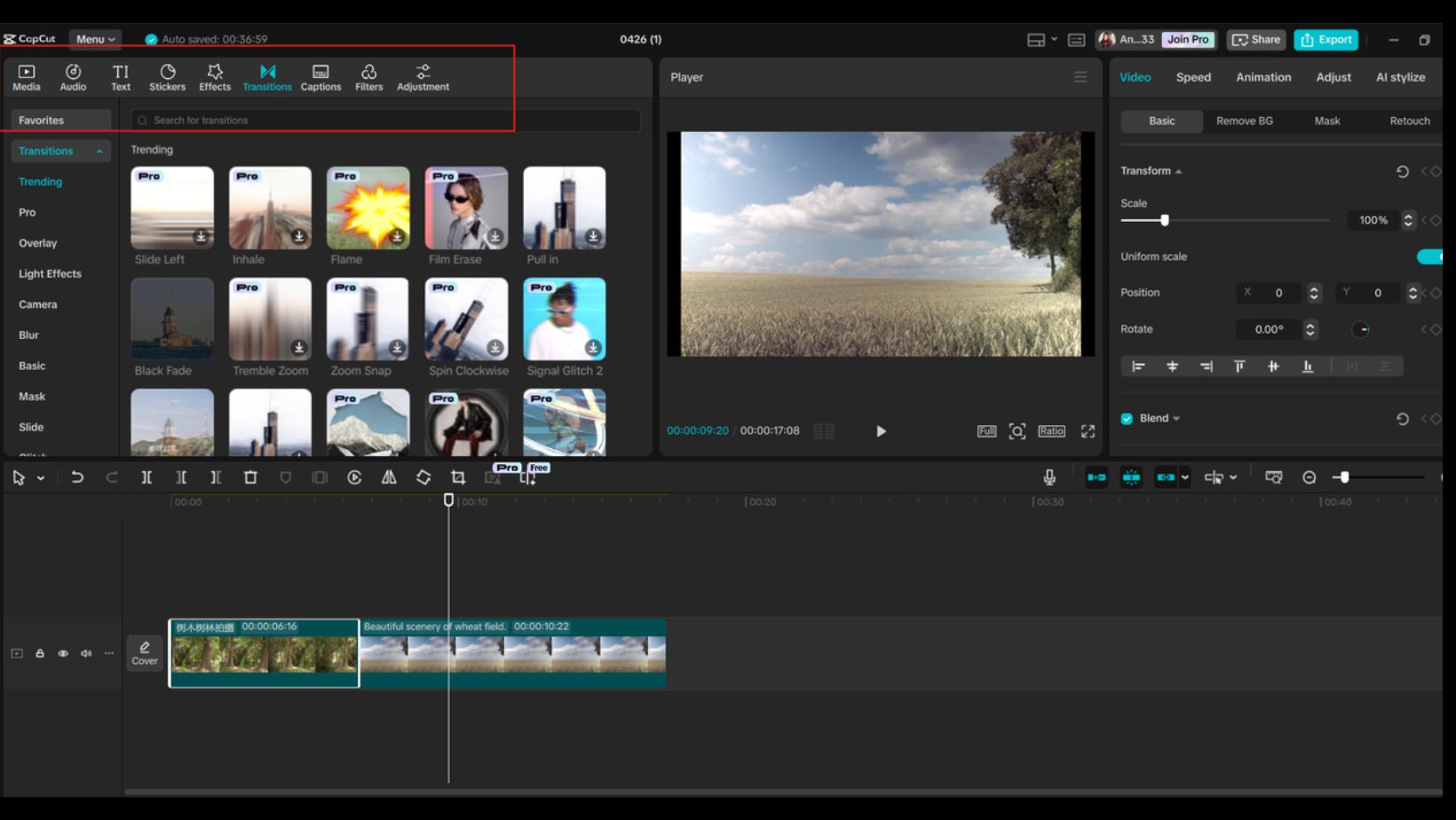
Step 3: Export and Share
Once you’re happy with your edits, click “Export.” Choose the best quality settings based on where you’ll upload the video. CapCut allows you to export in high resolution, like 1080p or 4K. After exporting, your stunning visual story is ready to be shared with the world — post it on social media, send it to clients, or showcase it in a portfolio!
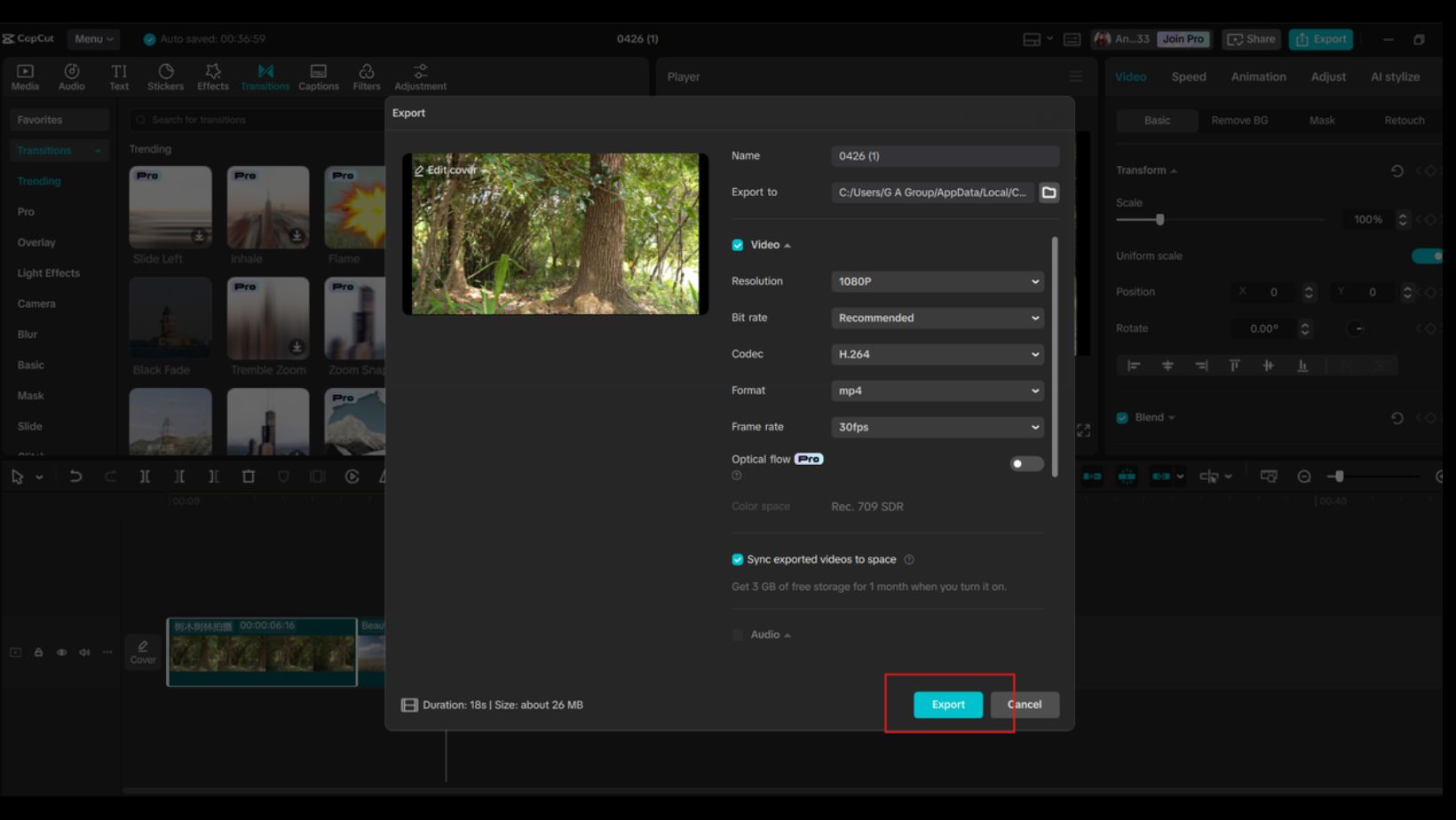
Ideas to Turn Your Thoughts into Stunning Videos
Sometimes, the hardest part is figuring out what to create. Here are some ideas for turning your everyday ideas into powerful videos:
1. Idea: Share Your Journey
Document your process, whether starting a small business, writing a book, or learning a new skill. Sharing your journey makes your audience feel connected and inspired by your growth. You can create amazing content by using CapCut AI Video Generator.
2. Idea: Create Educational Content
Turn what you know into quick tutorials or explainer videos. CapCut’s easy text-to-video tools are perfect for this. Educational content builds authority and trust, and it gets shared more often!
3. Idea: Highlight Product Features
If you sell something, make a short, clean video showcasing your product’s best features with close-up shots, animations, and cool transitions. Well-shot product videos increase sales and make your brand look polished.
4. Idea: Make Motivational Clips
Use quotes, upbeat music, and energetic visuals to create videos that uplift and inspire. Motivational content often goes viral because people love sharing positivity.
5. Idea: Tell a Mini-Story
Even a 30-second story can be powerful. Create a mini short film or a day-in-the-life montage with music and captions. Storytelling builds emotional connections and makes your content unforgettable.
Conclusion
You don’t need expensive software, fancy equipment, or years of experience to turn your ideas into stunning visuals. With CapCut Desktop Video Editor, creativity is the only thing you need to bring. It’s simple, fun, and powerful enough to make your ideas shine brighter than ever.
Good visuals help you catch attention, spread your message faster, and leave a lasting impact. So open CapCut, trust your ideas, and start creating something amazing today!
AI and Pleg Report