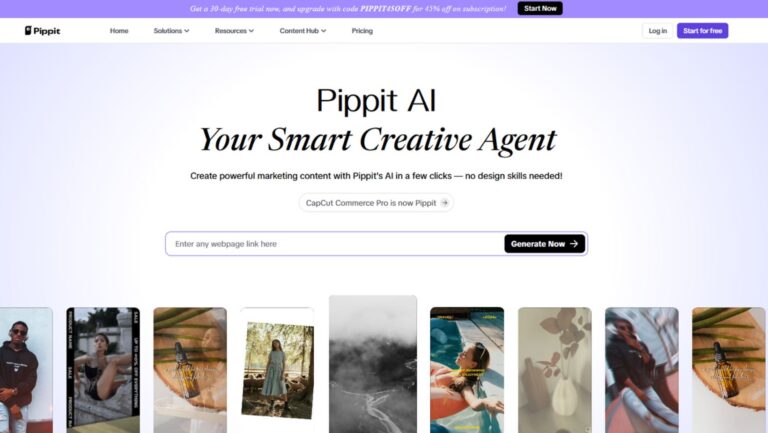Last Updated on May 9, 2025 by Nala Thorpe
Typography is essential in digital communication. It’s about more than just showing words; it shapes how the message is heard. The right typography makes a difference between emotional tone and strong visual storytelling, whether you’re making social media graphics, promotional banners, or branded videos.
Typography also plays a role as the backbone of brand identity. Fonts communicate personality. Modern and sharp fonts are connected to innovation, while elegant scripts are about sophistication. Font choice is a great way to be consistent, to help people recognize, and to help build trust and make your brand stand out from the crowd.
Pippit AI is an all-in-one AI-powered creative platform built to make content creation as simple as possible. Pippit is intuitive and provides excellent tools to speed up the design process, whether you’re a business owner, designer, or content creator. Its most prominent feature is the font changer that lets you whip up your special typeface with miraculous ease.
Understanding Typography and Visual Impact
Typography is the art of arranging the text. The fonts, spacing, alignment, and effects work together to lead the viewers’ eyes. It creates a visual hierarchy and defines what is essential as the primary visual element.
Font selection can change the emotional tone of a message substantially. Both playful typefaces and clean sans-serifs help put a fun or professional vibe. Typography doesn’t just decorate—it communicates. Criticizing poor typography can lead to confusion or disinterest in viewers when they cannot see where to look or can’t read the message.
Typography tools typically have steep learning curves. The kerning or style matching can take hours for designers. Lots of apps are also rigid, restricting creative freedom unless you know advanced design software well enough to override the rigidness.
Why Choose Pippit for Custom Typography
Pippit’s font changer tool solves these challenges. Its interface is clean and intuitive, making it accessible to all skill levels. Even if you’re new to design, you can jump in and start creating visually appealing typography in minutes.

The platform uses Pippit AI to automate and streamline your design process. Instead of manually adjusting every detail, AI offers innovative suggestions that match your layout and purpose. You can switch between font styles, tweak effects, and preview changes instantly, saving time without sacrificing creativity.
Both beginners and professionals benefit from Pippit’s high-quality typography tools. It levels the playing field, making polished design more approachable than ever.
Exploring Font Options and Design Flexibility in Pippit
Inside Pippit, you’ll find a vast font library with styles to suit every tone and audience. Choose from serif fonts for a formal look, sans-serif for clean and modern messaging, or display and decorative fonts for attention-grabbing graphics.
Themes and color palettes help bring consistency across designs. You can match typography with your overall aesthetic, using curated schemes that enhance readability and visual harmony.
If you want to add flair, Pippit gives you the option to apply advanced effects. Use strokes to add outline, shadows for depth, or glow effects for a touch of drama. These tools are easy to access, yet powerful enough to make your text stand out.
How to Design Custom Typography Using Pippit’s Font Changer
Step 1: Upload An Image
Begin by launching the Pippit platform and heading to the Image studio via the left-side menu. Inside the Quick Tools section, tap on Image Editor to open the editing workspace. From here, you can either import a photo from your device or browse the Inspiration area under Image templates to select a ready-made layout for editing.
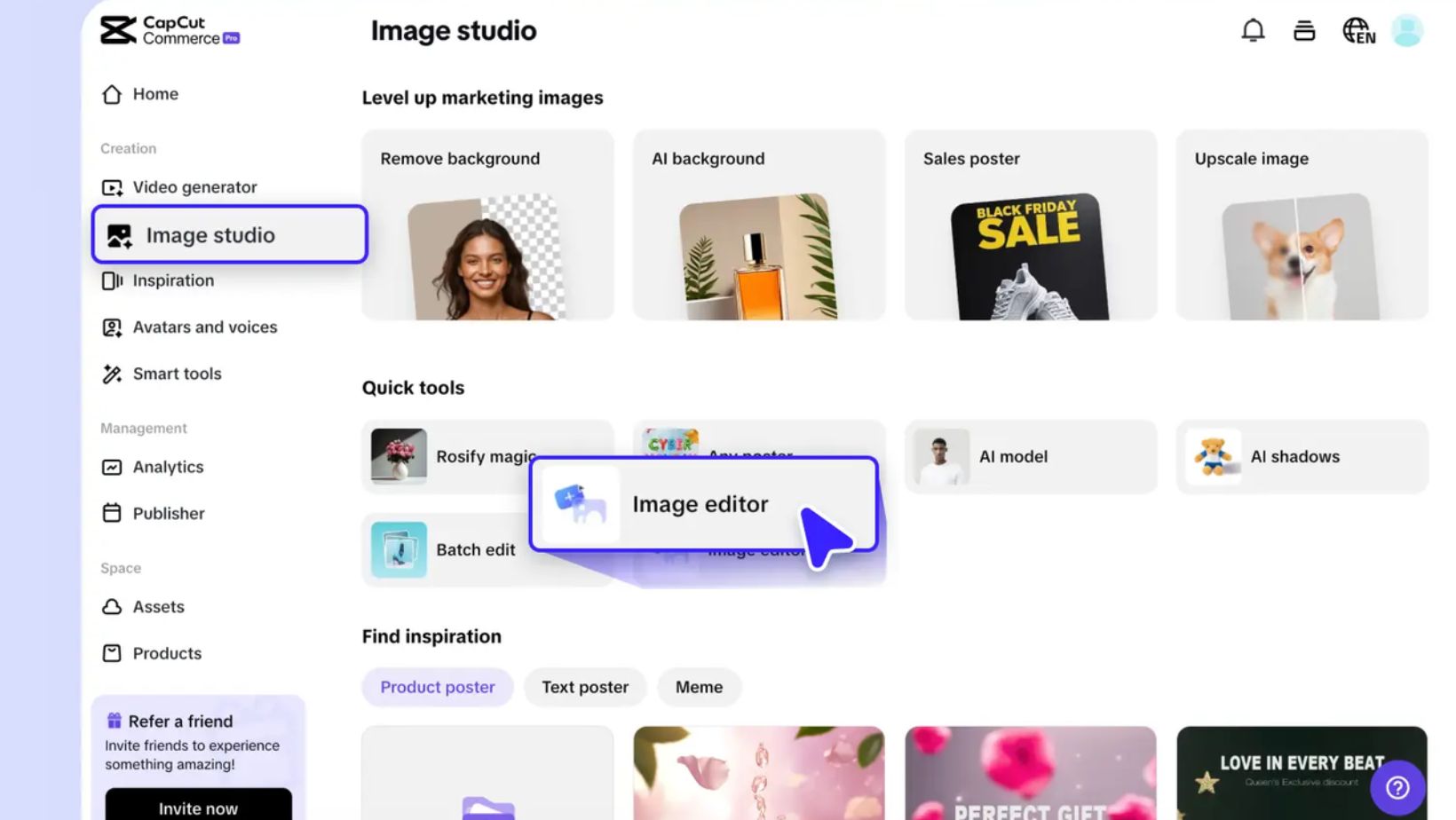
Step 2: Choose And Apply A Font Style
Once inside your design canvas, navigate to the Design tab on the left to find a broad selection of font styles, visual themes, and curated color schemes. Use the Text tool if you’d like to insert a new message. Select your preferred font from the library. If the template already includes text, just click directly on it to change the font. Adjust the alignment and spacing, and experiment with effects like shadow, stroke, or glow to enhance the look.
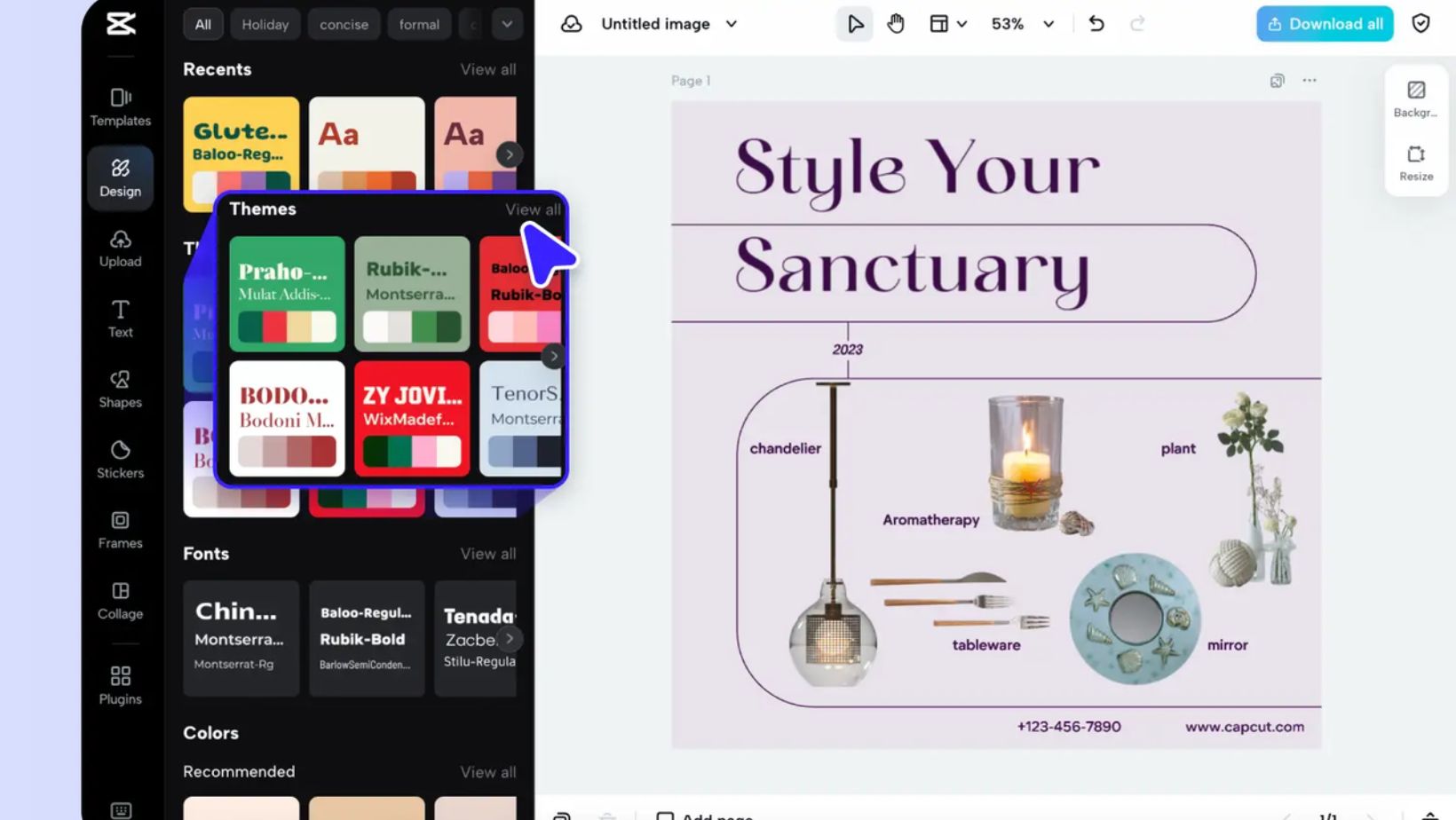
Step 3: Refine, Download, And Share The Image
With your design set, it’s time to polish the finishing touches. Use tools for alignment, spacing, and stylistic adjustments to perfect your typography. Enhance clarity with background overlays or additional effects. Once you’re satisfied, click “Download all”, and a pop-up will prompt you to select your file format, size, and quality. Hit “Download” to save it and share it directly on social platforms or integrate it into your content strategy.
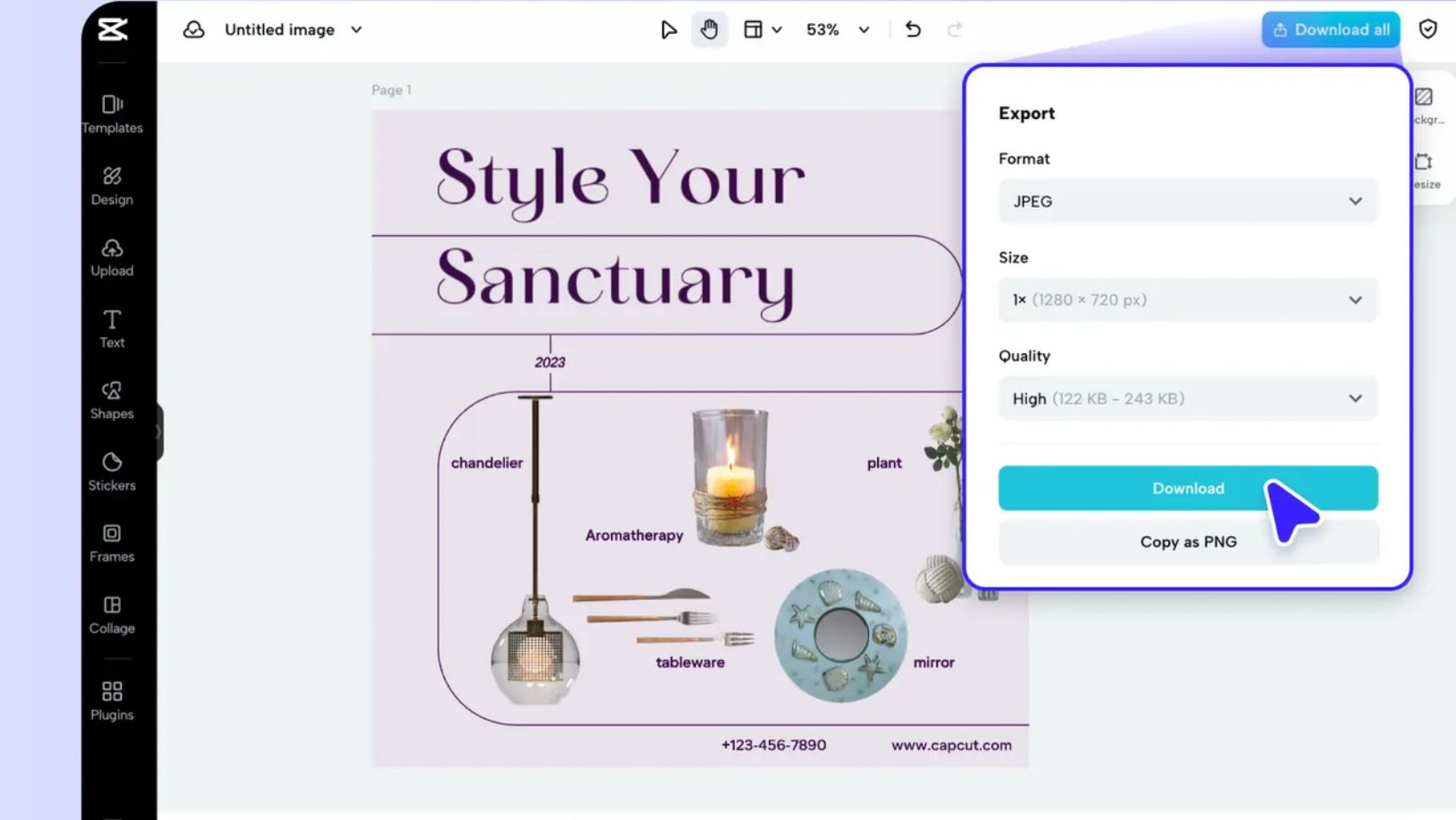
Design Use Cases with Custom Fonts
Custom fonts help promotional graphics feel more dynamic. Create stunning event posters or digital flyers that instantly draw attention. If you’re crafting inspirational quotes or motivational visuals, personalized typography gives your message authenticity.
Custom text also shines in blog and website headers. Unique fonts guide the reader’s focus and support the tone of your content. With just a few tweaks, your site can feel more inviting and aligned with your voice.
Enhancing Brand Identity with Custom Typography
Font consistency builds recognition. When you use the same typefaces across all assets—from videos to banners—your audience begins to associate that style with your brand.
Pippit allows you to align typography with brand tone, whether you’re aiming for bold, friendly, formal, or minimalist. It also supports multilingual designs, helping you reach a global audience without losing brand coherence.
Conclusion
Typography is more than design—it’s communication. With the right fonts, your visuals become compelling, cohesive, and memorable.
Pippit makes it easier than ever to elevate your text through intuitive tools and smart design support. The font changer turns ordinary words into branded visuals that connect and inspire. Explore the creative power of typography with Pippit and transform how you express your message.