Last Updated on August 19, 2024 by pm_author_91ksj
If you’re new to Instagram, here are some simple steps to start with the platform and build your follower base.
1. Create an account: Download the Instagram app and sign up using your email address or Facebook account.
2. Set up your profile: Include a profile picture, a bio, and a link to your website or blog if applicable.
3. Familiarize yourself with the app: Explore the app’s features and tools, such as filters, hashtags, and Stories.
4. Start sharing content: Share engaging photos and videos that resonate with your audience and align with your brand.
5. Engage with the community: Follow other users, like and comment on their posts, and respond to comments on your posts.
By following these steps, you can build a strong Instagram presence and connect with your
target audience.
Pro Tip: Consistency is key on Instagram. Post high-quality content regularly and engage with your followers consistently to cultivate a loyal community.
hristozisovski
Creating an Instagram profile is the first step you should take if you want to start using the app. Whether you are making a profile for yourself or a business, you will need to put some thought into what information you want to include in your profile and how you can make it stand out from the crowd.
Let’s explore the process of setting up an Instagram profile.
Creating An Instagram Account
Creating an Instagram account is a simple process anyone can follow to get started with this popular social media platform. Here are the steps to follow:
- Download the Instagram app from the App Store or Google Play on your smartphone or tablet.
- Open the app and tap Sign Up.
- Enter your email address or phone number, and create a username and password.
- Fill out your profile information, such as your name and profile picture.
- Connect your Instagram account to your Facebook or Twitter account if desired.
- Explore Instagram by following other users, liking and commenting on posts, and sharing your photos and videos.
By following these simple steps, you can get started with Instagram and begin building your online presence and connecting with others in a fun and engaging way.
Pro tip: To make the most of your Instagram account, choose a username that’s easy to remember and reflects your brand or personal style. Use high-quality photos and videos, and engage with your followers regularly by responding to comments and direct messages.
Choosing a Profile Picture
Choosing a profile picture is crucial when setting up your Instagram profile. It can make all the difference in attracting followers and making a positive first impression.
Here are some tips for selecting the perfect Instagram profile picture:
- Choose a picture that is both eye-catching and representative of your brand and values. It could be a high-quality headshot or a logo that epitomizes your business.
- Maintain consistency using the same profile picture across all your social media profiles. This makes it easier for followers to recognize you.
- Make sure your profile picture is the right size and resolution to avoid pixelation or unnecessary cropping.
- Avoid cluttered or busy backgrounds, and use a clear, clean approach to help your picture stand out.
Pro Tip: Remember that this is your first impression to potential followers. Therefore, ensure it portrays your brand personality and message while being aesthetically pleasing.
Writing a Bio and Adding Contact Information
Setting up your Instagram profile and adding your bio and contact information is essential to start with Instagram. This will make your profile stand out and allow other users to find and connect with you more easily. Here are some tips to help you create an effective bio and add your contact information on Instagram:
- Choose a clear profile picture: Choose a clear headshot or profile picture of yourself or your brand to add credibility and make it easier to recognize your profile.
- Create a catchy bio: Your bio should be short and engaging, showcasing your personality or brand. Mention your expertise or passion, and include a call to action, such as “follow for more.”
- Add your contact information: Make it easy for users to connect with you by adding your email, phone number, or website link to your bio.
- Use relevant hashtags: Use relevant hashtags in your bio to help your profile appear in search results when users search for specific keywords.
By following these tips, you can set up your Instagram profile effectively and start building you following on this popular social media platform.
Pro Tip: Use relevant keywords in your bio to optimize your profile for Instagram’s search algorithm, and boost your chances of appearing in search results.

Understanding Instagram Features
Instagram is a popular photo-sharing app, with over one billion active users worldwide. It has many features that can be used to enhance your photo-sharing and networking experience. Understanding how to access and use these features is essential to maximize your Instagram experience.
In this article, we’ll discuss some of the most important Instagram features and how you can get started with them.
The Feed
The Feed is one of the core features on Instagram that allows users to view and engage with the content of the accounts they follow.
Here are some steps to help you get started with Instagram and view your Feed:
1. Create an account by downloading the Instagram app and signing up with your email or Facebook account.
2. Follow accounts that interest you by selecting the magnifying glass icon on the bottom of the home screen and using the search bar.
3. Once you follow accounts, their content will appear on your Feed, accessible by selecting the home icon in the bottom left corner.
From here on, double-tap on pictures to like them, add comments to give feedback, and save posts by selecting the bookmark icon on the bottom right corner, allowing you to reference them later.
With the consistent following, interaction, and posting, Instagram can help you to grow a loyal follower base and generate Engagement from your audience.
Pro tip: Curate the content of your Feed by following accounts that align with your interests and preferences, which will inspire the content you publish on your budget too.
Instagram Stories
Instagram Stories is a popular feature on Instagram that allows users to share photos and videos with their followers for a limited time. Here’s how you can get started with Instagram Stories:
Open your Instagram app and tap on your profile picture to create a new Story.
Choose the type of content you want to share from the options at the bottom of the screen.
Customize your content using text, stickers, and other editing tools.
Preview your Story by swiping it up and tapping “Send To” to share it with your followers.
To view your metrics on your Instagram Stories, swipe up from your profile page to see more details about how your stories are performing.
Using Instagram stories can be a fun and engaging way to connect with your followers and grow you’re following on the platform. Pro tip: feel free to experiment with different types of content and features to see what resonates with your audience.
IGTV
Instagram’s IGTV feature allows users to upload long-form videos from 15 seconds to 60 minutes. Here’s how to get started with IGTV:
step instructions
1 Ensure you have an Instagram account.
2 Download the IGTV app or open the feature within the Instagram app.
3 Connect your IGTV account to your Instagram account.
4 Create and customize your IGTV channel.
5 Upload your video content.
6 Add a title and description to your video.
7 Share your IGTV video to your Instagram story, profile, or direct message.
With IGTV, you can create a more immersive experience for your followers and share longer, higher-quality video content with your audience. Feel free to experiment with your IGTV content and see what works best for your brand or business.
Pro Tip: To drive Engagement and views, make sure your videos have clear calls-to-action and eye-catching visuals.
Building Your Instagram Presence
As a business owner, Instagram is a great channel to reach potential customers and build a strong online presence. It’s important to understand what it takes to create a successful account on Instagram. You will need to create an engaging profile, find content to share, and interact with your followers in order to build your brand and get your message out there.
Let’s take a look at how to get started with Instagram.

Setting Goals for Your Account
Setting goals for your account is one of the first steps to building your Instagram presence with dreams; it can be easier to know what type of content to post, your target audience, and how to measure success.
Here are some tips for setting goals for your Instagram account:
- Determine your purpose for using Instagram – whether it is personal or business-related.
- Identify your target audience – this will help tailor your content and increase Engagement.
- Set specific and measurable goals – such as growing followers or engagement rates.
- Plan your content strategy around your goals – create content that aligns with your purpose and resonates with your target audience.
- Regularly track and adjust your goals -monitor your progress and make changes as necessary to optimize results.
Defining Your Target Audience
Identifying and defining your target audience is the first step towards building a strong and effective Instagram presence that engages with your content and helps grow your followers.
To define your target audience, consider the following factors:
- Age
- Personality
- Gender
- Interests
- Location
- Values
- Income
- Attitudes
- Education
- Lifestyle
- Professional Status
- Behavior
Once you have a clear idea of your target audience, focus on creating content that will resonate with them. This can include using relevant hashtags, posting at optimal times when your audience is most active, creating visually appealing posts, and engaging with your audience through comments and direct messages.
Identifying and defining your target audience is an ongoing process. Be willing to adapt and adjust your strategies as you learn more about your followers’ preferences and behaviors on Instagram.
Creating a Theme for Your Content
Creating a theme for your content is essential to building your Instagram presence and creating a cohesive and attractive feed that can generate more engagement and followers.
To create a theme, consider the following steps:
1. Decide on the overall vibe or aesthetic that you want to convey. This could be anything from bright and colorful to dark and moody.
2. Choose a color palette that aligns with your desired aesthetic and that you can use consistently throughout your content.
3. Use consistent photo editing techniques like filters or presets to create a cohesive look for your photos.
4. Plan and schedule content in advance to ensure it flows well together and tells a story.
5. Experiment with different layouts and compositions to create a visually appealing feed.
By creating a theme for your content, you can establish a brand identity on Instagram and improve your chances of making a lasting impression on your audience.
Pro Tip: Regularly engage with your followers through comments and direct messages to build a more personal connection with your audience.
Creating Engaging Instagram Content
Creating engaging content is essential if you want to get started with Instagram. Whether it’s images, videos, or stories, your content must be interesting and valuable to your followers.
A successful Instagram strategy starts with understanding your audience and crafting content that intrigues, educates, and entertains them.
Let’s explore some ways to create engaging content for your Instagram page.
Using High-Quality Images and Videos
Using high-quality images and videos is essential to creating engaging content on Instagram, especially when you’re just getting started with the platform.
Here are some tips to help you get started:
1. Invest in a good camera or smartphone with a high-quality camera to take clear and sharp photos and videos.
2. Take advantage of natural light whenever possible. Brightly lit photos and videos perform better than those shot in dim or artificial light.
3. Edit your photos and videos to enhance color, brightness, and clarity. You can use apps like VSCO or Adobe Lightroom to make these edits.
4. Use relevant hashtags to increase visibility and reach a larger audience.
By following these tips, you can create visually stunning and engaging content on Instagram that resonates with your target audience.
Captions 101: Writing Compelling Captions
Captions are an essential aspect of creating engaging Instagram content. To write a compelling caption, follow these 101 tips:
1. Start with a hook to capture your audience’s attention and entice them to read on.
2. Keep your message concise and clear. Use short sentences and avoid technical jargon.
3. Use relevant hashtags to increase your visibility and reach.
4. Encourage Engagement by asking questions or calling your audience to action.
5. Match your caption tone to your brand’s voice and personality.
6. Use humor or emotional appeals to create a connection with your audience.
7. Use storytelling to share the behind-the-scenes of your brand or product.
8. Vary your caption lengths to keep things interesting for your followers.
9. Edit your captions for clarity, grammar, and punctuation.
Following these tips, you can create compelling and engaging captions to help you reach your audience and grow your Instagram following.
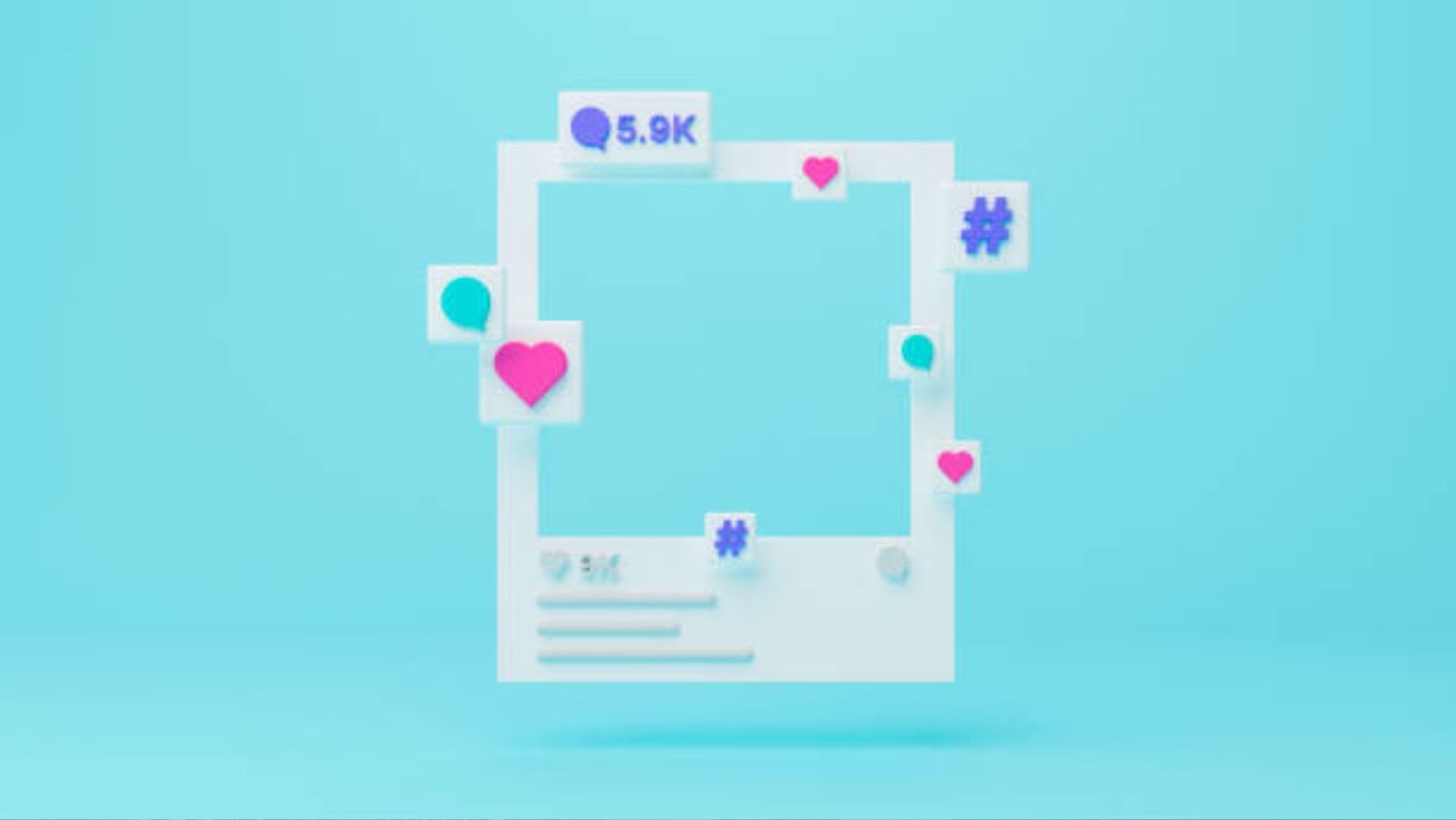
Using Hashtags Strategically
Using hashtags strategically is crucial to creating engaging Instagram content and growing your following on the platform. Here are some pro tips on how to get started with using hashtags on Instagram:
1. Research relevant hashtags:
Use tools like Instagram and Hashtagify to identify relevant hashtags in your niche or industry.
2. Mix up hashtag size:
Use a mix of popular, mid-sized, and niche-specific hashtags to broaden your reach and target the right audience.
3. Create branded hashtags:
Create a unique and memorable hashtag that represents your brand or campaign and encourages your followers to use it.
4. Incorporate hashtags in captions and comments:
Use hashtags in your post captions and comments to increase visibility and Engagement.
5. Track and adjust your hashtag strategy:
Monitor the performance of your hashtags and adapt your approach accordingly to optimize your reach and Engagement.
Using these tactics, you can leverage the power of hashtags to create engaging Instagram content and build your following on the platform.
Growing Your Instagram Following
Growing your Instagram following is key to making the most of the platform. Whether using Instagram for personal use or trying to build a presence for your business, the key to success has an engaged audience.
Here, we will go over some tips and strategies to help you get started and grow your following on Instagram.
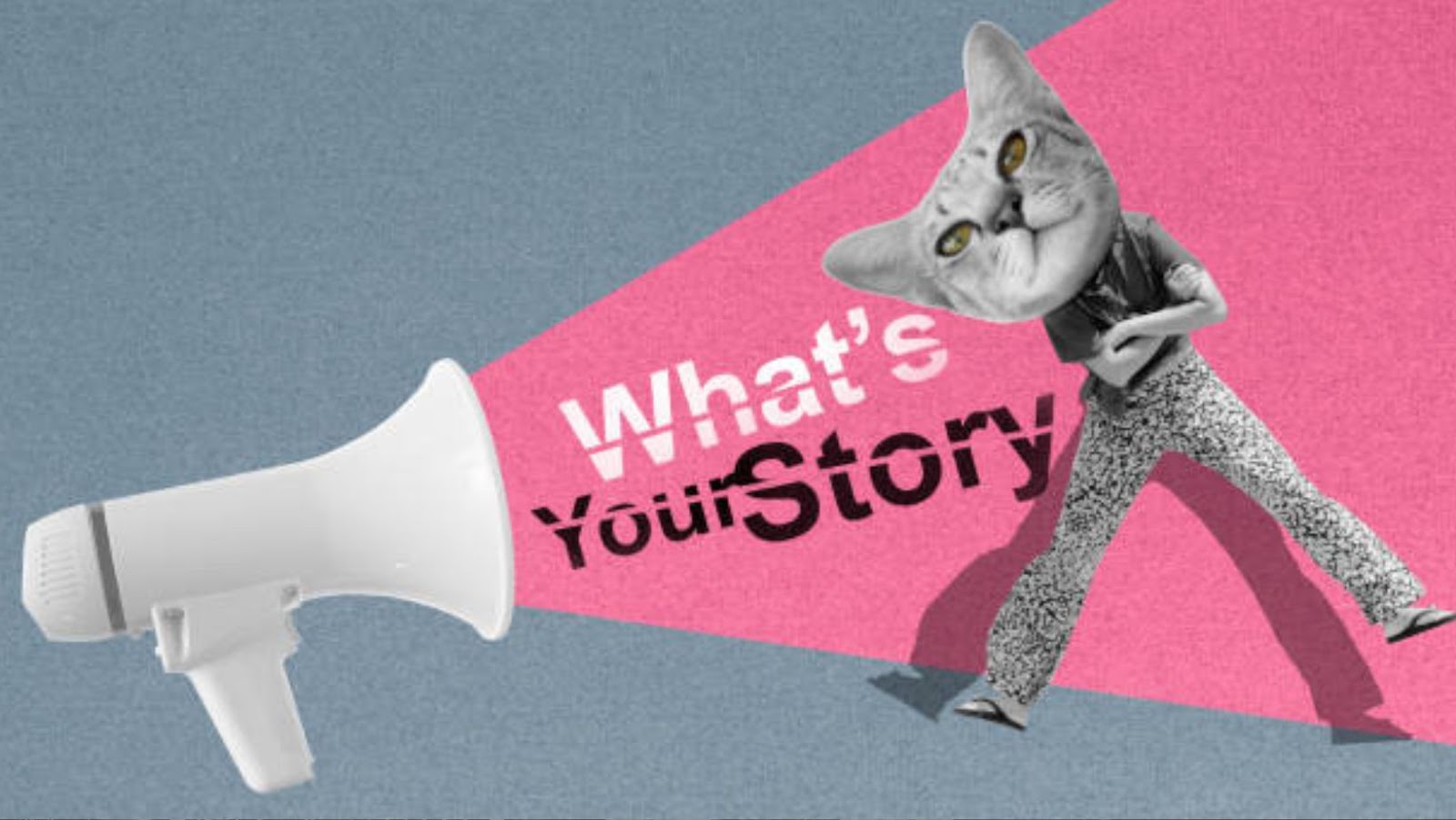
Engagement: Liking and Commenting on Posts
Engagement is vital to growing your Instagram following. Liking and commenting on posts effectively attract attention and build a relationship with your followers.
Here are the key benefits of engaging with your followers:
Increases visibility
Liking and commenting on posts increases the chances of your brand being seen by a wider audience. When you engage with someone, their followers may also see your comment and decide to follow you.
Builds relationships
Engagement is an opportunity to interact with your followers and build a relationship. This helps to create loyalty and develop a sense of community around your brand. Increases Engagement on your posts When you engage with your followers, they are more likely to engage with your content in return.
Pro Tip: When leaving a comment, ensure it is genuine and adds value to the conversation. This helps to develop a rapport with your followers and build a loyal community around your brand.
Shoutouts and Collaboration
Shoutouts and collaborations are effective strategies to grow your Instagram following, especially if you are starting. A shoutout is a post on one Instagram account promoting another. At the same time, collaboration is a partnership between two or more Instagram accounts with a mutual goal of cross-promotion.
Here’s how you can leverage shoutouts and collaborations to increase your Instagram following:
1. Research and find Instagram accounts in your niche or industry with a similar following.
2. Reach out to these accounts and propose a shoutout opportunity or a collaboration idea.
3. Create engaging and high-quality content to share with your partners to feature on their accounts.
4. Use appropriate tags and hashtags to increase your reach and visibility.
Shoutouts and collaborations can help you access new audiences and increase your credibility on Instagram. Remember to approach these opportunities professionally and creatively to make the partnerships worthwhile.
Paid Promotion: Running Instagram Ads
If you want to grow your Instagram following, paid promotion through running Instagram ads can be a powerful tool to get you started. Here are the steps to create an Instagram ad campaign:
1 Connect your Instagram account to your Facebook page.
2 Go to your Facebook Ads Manager and choose the “Create” button to create a new ad campaign.
3 Choose the objective of your ad campaign: more followers, brand awareness, or Engagement.
4 Set your target audience based on demographics, location, interests, and behaviors.
5 Choose the ad format: image, video, carousel, or stories.
6 Create your ad content and set your ad budget and duration.
7 Submit your ad for analysis.
Running Instagram ads can help you reach a wider audience and attract new followers to your account. So go ahead and get started with your ad campaign today!




